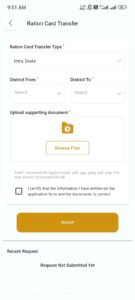How to Transfer Ration Card Online From Mera Ration 2.0 App?
How to Transfer Ration Card From Mera Ration 2.0 App: To transfer your ration card from the district to another, you must travel to the relevant food office in your jurisdiction and fill out a written application. You must also provide an application fee and evidence of address. After that, the enrollment procedure will start. Here is the step-by-step process of transferring a ration card.
How to Transfer Ration Card Online From Mera Ration 2.0 App?
The Mera Ration 2.0 app has revolutionized how people manage their ration cards in India. With advanced technology, the app has made it possible for citizens to access their ration-related information from the comfort of their homes. One of the key features of the app is the ability to transfer a ration card
from one location to another. This is particularly beneficial for those who migrate frequently due to work, family reasons, or other circumstances. Below, we provide a detailed guide on how to transfer your ration card using the Mera Ration 2.0 app, ensuring a smooth and hassle-free process.
Why Transfer Your Ration Card?
Transferring your ration card is essential if you move from one state or city to another. It ensures that you continue receiving your allocated food grains and other benefits under the National Food Security Act (NFSA). The Mera Ration 2.0 app simplifies this process, allowing you to update your location and transfer your card without physically visiting government offices.
Step-by-Step Guide: How to Transfer Ration Card Online Using Mera Ration 2.0
To transfer your ration card, you will need to contact your local ration office or the relevant government department in your state. They will be able to guide you through the process and provide you with the necessary forms and documentation.
- Step: To get started, the first thing you need to do is download the Mera Ration 2.0 app from the Google Play Store or Official Website.
- Step: Once you have successfully installed and registered on the Mera Ration 2.0 app, log in using your credentials. The app is user-friendly, and the interface makes navigation easy for users of all ages.
- Step: After logging in, navigate to the section titled ‘Ration Card Transfer.’ This section is where you will initiate the transfer of your ration card. Ensure that you have your Aadhaar number, existing ration card number, and other important documents handy for the next steps.
- Step: In the transfer section, you will be prompted to select the new location to which you want your ration card transferred. This could be a new city, state, or even a different ration shop within the same locality. The app will display all available options, making it easy for you to choose the correct location.
- Step: For the transfer to be processed, you will need to submit the required documents. These include proof of your new address (such as a rent agreement, utility bill, etc.), your Aadhaar card, and a copy of your existing ration card. The app allows you to upload these documents directly, so make sure they are clear and legible.
- Step: Before submitting the request, review all the details to ensure they are correct. The app will prompt you to confirm your submission once you are satisfied. Click on ‘Submit’ to finalize the transfer request.
How Long Does the Ration Card Transfer Take?
Once you’ve submitted your transfer request, the process typically takes 7 to 14 business days for completion. You can track the status of your transfer request within the app under the ‘Track Status’ section. This section will keep you updated on any progress or issues that may arise during the transfer process.
Conclusion For How to Transfer Ration Card Online?
Transferring your ration card via the Mera Ration 2.0 app is a straightforward and efficient process that can be completed in just a few steps. By following the guide above, you can ensure that your ration card is transferred smoothly to your new location, allowing you to continue receiving your benefits without interruption. The app’s user-friendly interface and real-time updates make it the ideal tool for managing your ration card needs.

मैं Soni Kumari एक अनुभवी शिक्षा विशेषज्ञ हैं, जिनके पास 10 वर्षों का अनुभव है। वे विशेष रूप से खाद्य और नवीनतम समाचारों में गहरी विशेषज्ञता रखते हैं। और मैं राज्य के सभी राशन कार्ड धारकों के लिए मूल्यवान जानकारी प्रदान करने के लिए प्रतिबद्ध हूं।